前言
之前一直做Android原生开发,最近因公司发展需要使用 React Native 开发应用。 由于 RN 的原理是使用 JS 去调用原生组件,从而达到跨平台的目的,所以势必性能会差些。
开发过程中,也确实感受到了 RN 的性能相对于原生差距还是弱 太多了,所以在想:有没有办法让 RN 直接使用原生控件呢?
Title 和圆的半径都通过JS来控制,你可以让颜色也通过JS来设定
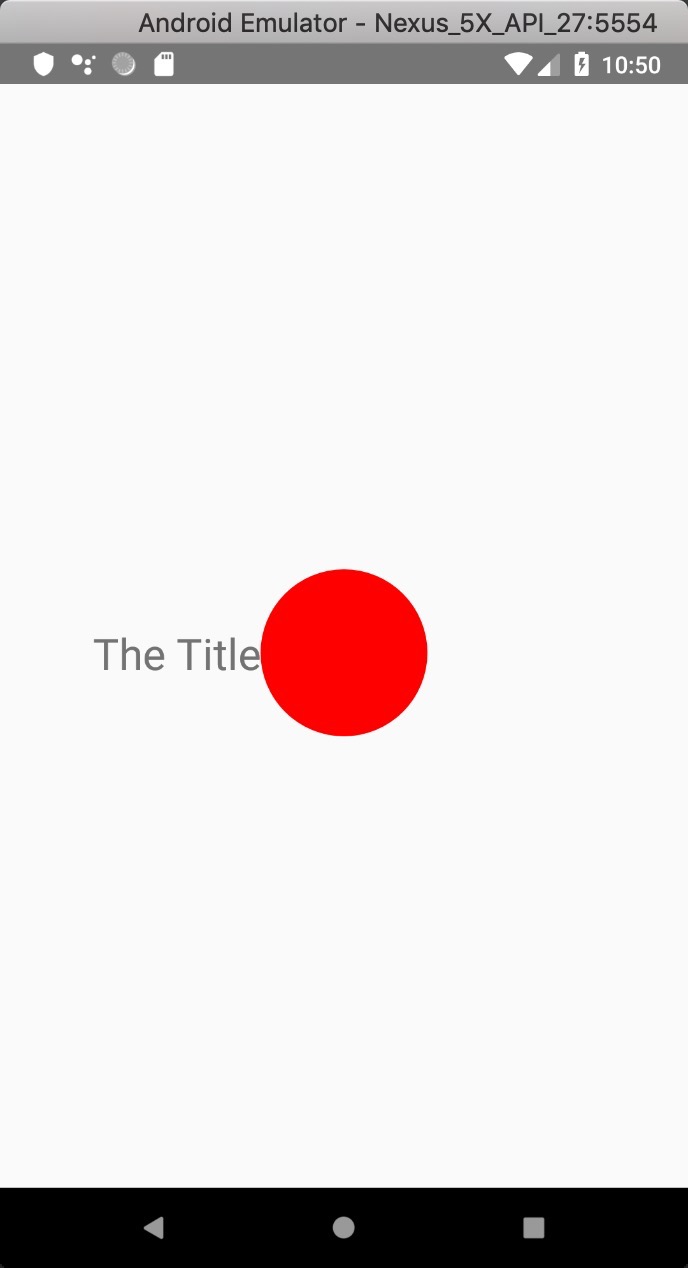
开始动手
Native Module
Android 端
自定义View: MyTextView
public class MyTextView extends TextView {
private Paint mPaint;
private int mRadius;
public MyTextView(Context context) {
super(context);
initPaint();
}
public MyTextView(Context context, @Nullable AttributeSet attrs) {
super(context, attrs);
initPaint();
}
public MyTextView(Context context, @Nullable AttributeSet attrs, int defStyleAttr) {
super(context, attrs, defStyleAttr);
initPaint();
}
private void initPaint() {
mPaint = new Paint();
mPaint.setDither(true);
mPaint.setAntiAlias(true);
mPaint.setColor(Color.RED);
mPaint.setStrokeWidth(2);
}
@Override
protected void onSizeChanged(int w, int h, int oldw, int oldh) {
super.onSizeChanged(w, h, oldw, oldh);
if(h > 0) {
mRadius = h / 2;
}
}
@Override
protected void onDraw(Canvas canvas) {
super.onDraw(canvas);
// 在 TextView 上画圆
canvas.drawCircle(getWidth() / 2, getHeight() / 2, mRadius, mPaint);
}
public void setRadius(int r) {
mRadius = r;
postInvalidate();
}
}
需要让 RN 知道你自定义的View,通过 ViewManager 来实现 JS 和 Native 通信
public class MyTextManager extends SimpleViewManager<MyTextView> {
// 注意这个名字,必须与 JS 端 require 的对应
public static final String REACT_CLASS = "RCTMyText";
private Context context;
public MyTextManager(ReactApplicationContext context) {
this.context = context;
}
@Override
public String getName() {
return REACT_CLASS;
}
@Override
protected MyTextView createViewInstance(ThemedReactContext reactContext) {
return new MyTextView(reactContext);
}
@Override
public void onDropViewInstance(MyTextView textView) {
textView = null;
}
/**
* 第二个参数来自JS端,改变这个参数,TextView上的圆将会变化
*/
@ReactProp(name = "radius")
public void setRadius(MyTextView textView, int radius) {
textView.setRadius(radius);
}
@ReactProp(name = "text")
public void setText(MyTextView textView, String text) {
textView.setText(text);
}
@ReactProp(name = "gravity")
public void setAlignType(MyTextView textView, String gravity) {
// String type = gravity.split("\\|")[0];
if("centerVertical".equals(gravity)) {
textView.setGravity(Gravity.CENTER_VERTICAL);
}
}
@ReactProp(name = "fontSize")
public void setTextSize(MyTextView textView, int size) {
textView.setTextSize(TypedValue.COMPLEX_UNIT_SP, size);
}
}
每个Native 组件都需要一个Package,这个package可以包含View组件也可以包含普通 Module 组件
public class MyTextPackage implements ReactPackage {
@Override
public List<NativeModule> createNativeModules(ReactApplicationContext reactContext) {
// 如果有自定义的组件也可以返回组件
return Collections.emptyList();
}
// Deprecated in RN 0.47
public List<Class<? extends JavaScriptModule>> createJSModules() {
return Collections.emptyList();
}
@Override
public List<ViewManager> createViewManagers(ReactApplicationContext reactContext) {
List<ViewManager> modules = new ArrayList<>();
modules.add(new MyTextManager(reactContext));
return modules;
}
}
将这个 Native Package注册到应用中
private final ReactNativeHost mReactNativeHost = new ReactNativeHost(this) {
@Override
public boolean getUseDeveloperSupport() {
return BuildConfig.DEBUG;
}
@Override
protected List<ReactPackage> getPackages() {
return Arrays.<ReactPackage>asList(
new MainReactPackage(),
new MyTextPackage() // 这行就是需要添加的
);
}
@Override
protected String getJSMainModuleName() {
return "index";
}
};
JS 端
index.js
import {AppRegistry} from 'react-native';
import App from './App';
import {name as appName} from './app.json';
AppRegistry.registerComponent(appName, () => App);
App.js
import React from 'react';
import {Button, Platform, StyleSheet, NativeModules} from "react-native";
import RCTTextView from "./src/MyText";
export default class App extends React.Component {
_buttonOnClick = () => {
console.log('log message');
};
constructor() {
super();
this.state = {
index: 0,
mytitle: 'The Title',
}
}
render() {
return (
<View style={ styles.container }>
<RCTTextView
style={styles.myText}
text={this.state.mytitle}
gravity={'centerVertical'}
marginTop={20}>
</RCTTextView>
</View>
);
}
}
const styles = StyleSheet.create({
container: {
flex: 1,
alignItems: 'center',
justifyContent: 'center'
},
myText: {
width: 300,
height: 100,
fontSize: 26,
},
});
src/MyText.js
import React, {Component} from 'react';
import { requireNativeComponent } from 'react-native';
const RCTMyTextView = requireNativeComponent('RCTMyText', RCTTextView);
class RCTTextView extends Component {
render() {
return <RCTMyTextView {...this.props}/>
}
}
module.exports = RCTTextView;
总结
-
需要特别注意,在 import 的时候,当前文件夹的的js文件需要使用
./xxx, 否则 执行引引擎将会从node_module中去查找,导致运行时报错,module找不到 -
必须为text指定宽高
style={styles.myText},否则,native端测量到的宽高始终为零, 文字一直显示不出来,只能绘制一个红色的圆